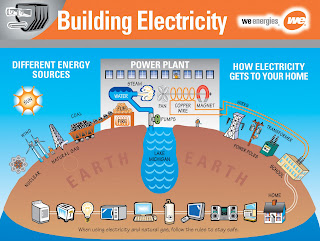It's hard to think that next week the forest rendezvous will be over - what a phenomenal climb! I'll leave this class enriched by my classmates, more well-versed in Web tools and feeling more confident to tackle future technology adventures.
It's hard to think that next week the forest rendezvous will be over - what a phenomenal climb! I'll leave this class enriched by my classmates, more well-versed in Web tools and feeling more confident to tackle future technology adventures.What I liked...
- -Getting my feet wet into the different Web tools.
- -Creating a blog and screencast.
- -Learning from colleagues.
- -The selected How To videos.
- Feeling like a bug, buzzing around to collect all the information on a weekly topic. It was difficult to be in a self-guided course as an absolute beginner.
- Receiving little to no feedback from the course on work products. Because I'd like to do more Web-related projects professionally, I would like to know what's good and how the work can improve, along with see best-practice examples.
- Timing on topics. I wish there were less time spent on the more familiar topics (Google Earth) and more time spent on the less familiar topics (casting). I wanted more on podcasting, which was in the course objectives.
- Create a weekly lecture on each Web tool. What is it? How is it being used in the classroom? Some of the problems with it? Best practice examples.
- Comments of student work projects. What's good about the project? What are the areas that need improvement?
- More depth on some topics. Splitting the weeks, giving you half a week on a less involved Web tool and a week and a half on something more involved to improve learning exploration time.
What I'll use...
- The VideoThread and Screencast Web tools for science classroom work.
- Aggregators for professional development.
- Blog for personal science education initiatives.
And so, forest friends, I thank for all your wonderful climbing suggestions. I have learned so much from you and hope to stay in "the woods" with you going forward.
But for now, from my tree to yours, farewell...